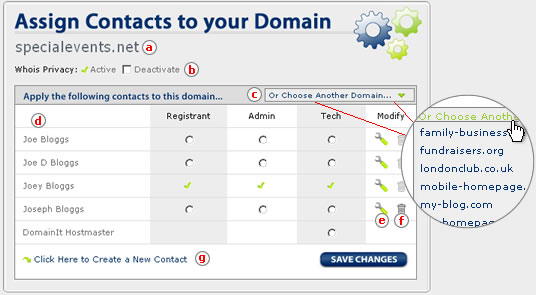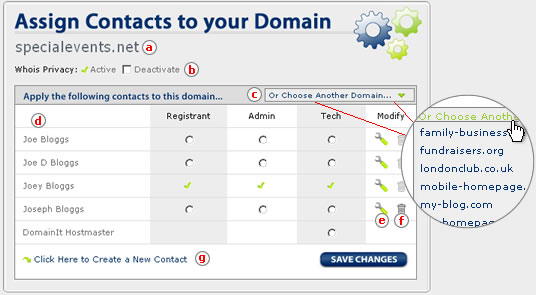Domain Name: The domain which you are assigning contacts to is displayed here.
Whois Privacy: Manage or add Whois Privacy to your domain name to protect your personal information.
Choose Another Domain: If at anytime you wish to assign your contacts to another one of your domains, rollover this menu and your domains will be listed for you to select.
Contacts: This column displays each of your contacts, including the DomainIT Hostmaster contact. Roll over these to preview more information, or click on any of your contacts to modify them.
Modify: Click on the wrench to edit your contact.
Delete: Click on the trash can to delete your contact. When the delete icon is disabled, your contact is assigned to one of your domains preventing you from deteting the contact.
Create a New Contact: Create additional contacts at anytime after clicking this link.