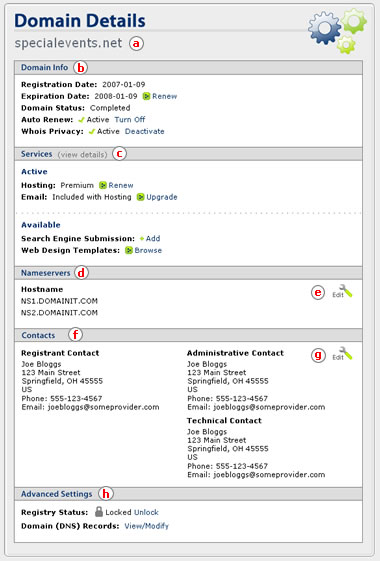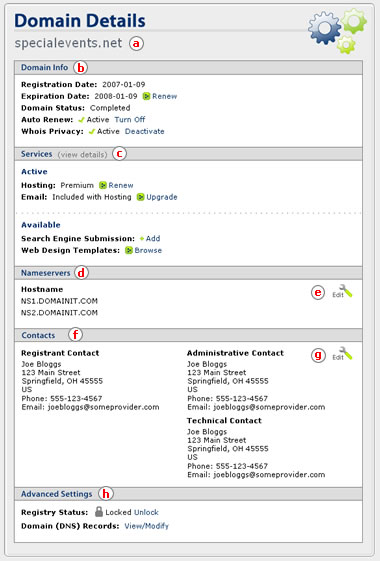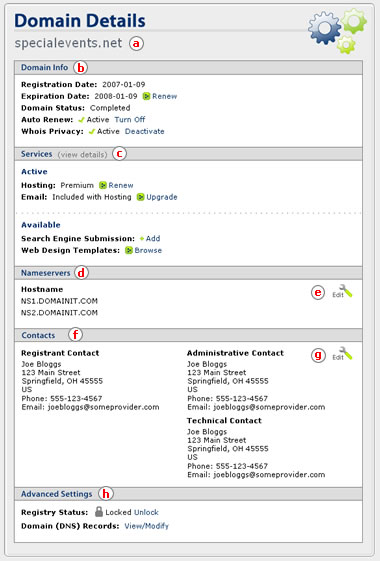
Domain Name: View what domain you are viewing details for. Domain Info: This displays important information about your domain name. Services: View the services you have associated with this domain, add available services, or click on "view details" for more service information. Nameservers: View the nameservers that are being used by this domain. Edit Nameservers: Click on the edit icon to modify your nameservers. Contacts: View your applicapaple contacts, such as Registrant, Administrative, Billing, and Technical. Edit Contacts: Click on the edit icon to modify, assign, add, or remove contacts. Advanced Settings: The advanced area allows you to modify your DNS records, lock or unlock your domain, and retrieve your authorization code.
|